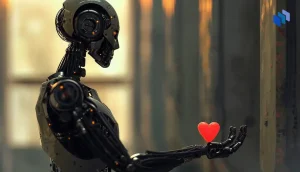What Does Distributed File System Mean?
A distributed file system (DFS) is a file system with data stored on a server. The data is accessed and processed as if it was stored on the local client machine.
The DFS makes it convenient to share information and files among users on a network in a controlled and authorized way. The server allows the client users to share files and store data just as if they are storing the information locally. However, the servers have full control over the data, and give access control to the clients.
Techopedia Explains Distributed File System
As there has been exceptional growth in network-based computing, client/server-based applications have brought revolutions in the process of building distributed file systems.
Sharing storage resources and information on a network is one of the key elements in both local area networks (LANs) and wide area networks (WANs). Different technologies like DFS have been developed to bring convenience and efficiency to sharing resources and files on a network, as networks themselves also evolve.
One process involved in implementing the DFS is giving access control and storage management controls to the client system in a centralized way. The servers that are involved have to be able to capably dole out data with sufficient dexterity.
Transparency is also of the core processes in DFS. Systems should be designed so that files are accessed, stored, and managed on the local client machines, while the process itself is actually held on the servers.
Transparency brings convenience to the end-user on a client machine, while the network file system efficiently manages all the processes. Generally, a DFS is used in a LAN, but it can be used in a WAN or over the Internet, or in new SD-WAN setups and other novel networking styles and methods.
A DFS allows efficient and well-managed data and storage sharing options on a network compared to other options. Another option for users in network-based computing is a shared disk file system. A shared disk file system puts the access control on the client’s systems, so that the data is inaccessible when the client system goes offline. DFS, however, is fault-tolerant, and the data is accessible even if some of the network nodes are offline.
Benefits of DFS Models
The distributed file system brings with it some common benefits.
A DFS makes it possible to restrict access to the file system, depending on access lists or capabilities on both the servers and the clients, depending on how the protocol is designed.
Also, since the server also provides a single central point of access for data requests, it is thought to be fault-tolerant (as mentioned above) in that it will still function well if some of the nodes are taken offline. This dovetails with some of the reasons that DFS was developed in the first place – the system can still have that integrity if a few workstations get moved around.
DFS and Backup
Ironically enough, even though a DFS server is prized for being a single central point of access, another server may also be in play. However, that doesn't mean that there won't be that single central access point. The second server will be for backup.
Because businesses invest in having one central DFS server, they will worry that the server could be compromised somehow. Backing all of the data up at a separate location ensures the right kind of redundancy to make the system fully fault-tolerant, even if the king itself (the primary server) is toppled by something like a DDoS attack or something else.
DFS systems, like other systems, continue to innovate. With new kinds of networking controls and virtualization systems, modern DFS will often take advantage of logical partitioning or other advances in hardware and software.